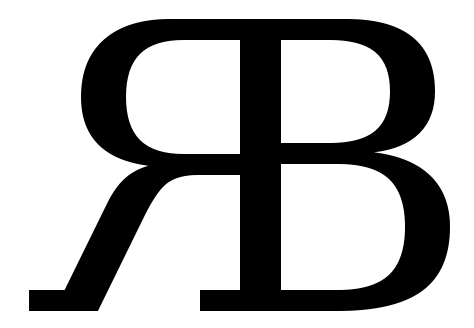Teasers in Hakyll

While building this blog, one of the primary issues I faced was figuring out how to implement post teasers. Most of the resources I found were using teasers in an rss or atom feed. The Hakyll tutorial on teasers was helpful but I found I needed a little more handholding. Partially, because I misunderstood how template contexts work in Hakyll.
This post describes how to implement teasers in Hakyll on the default generated test site.
Generate Test Site
Say you generate a site foo:
hakyll-init foo
cd fooRun the site to view the existing list of posts.
ghc --make -threaded site.hs
./site previewPoint your browser to http://localhost:8000. A list of posts should be displaying on the homepage. All is good.
The goal is to show a preview of each post in the post-list.html template. This would be visible on the homepage. Luckily, Hakyll has builtin functions to support extracting this information.
Modifying the HTML Templates
What would this look like from an html perspective?
First, we need to add a template variable for the teaser to our post-list.html template. This way, a preview is shown every time we use the post-list template.
This is the html template for a list of posts before we add the teaser:
<ul>
$for(posts)$
<li>
<a href="$url$">$title$</a> - $date$
</li>
$endfor$
</ul>Now we will add a variable $teaser$:
<ul>
$for(posts)$
<li>
<a href="$url$">$title$</a> - $date$
<p>
$if(teaser)$
$teaser$
$else$
$body$
$endif$
</p>
</li>
$endfor$
</ul>If you do not plan on defining <!--more--> in each blog post then you should conditionally check for teaser:
$if(teaser)$
$teaser$
$else$
$body$
$endif$Hakyll’s teaserField function (used to build teasers) will fail if the <!--more--> tag is not defined in the post. The <!--more--> tag tells Hakyll where the teaser stops.
The Haskell Code
Now that we have added the $teaser$ value to our template we need to make sure we add the Haskell code to add the teasers to our context. Open up site.hs in your favorite editor:
vim site.hsFirst, we must save a snapshot when generating posts. This must be done before any templates are applied:
match "posts/*" $ do
route $ setExtension "html"
compile $ pandocCompiler
>>= saveSnapshot "content"
>>= loadAndApplyTemplate "templates/post.html" postCtx
>>= loadAndApplyTemplate "templates/default.html" postCtxWe save the snapshot content during the compilation phase. Now, we must get the teaser from the same snapshot when loading a list of posts. Posts are added to a context using the listField function. Here is an example of a route that loads a list of posts:
match "index.html" $ do
route idRoute
compile $ do
posts <- recentFirst =<< loadAll "posts/*"
let indexCtx =
listField "posts" postCtx (return posts) `mappend`
constField "title" "Home" `mappend`
defaultContext
...We must use the teaserField function to add the teasers to our context for each post. Thus, we want to add the teaser to the post context for each post.
We define a convencience function to create a context for teasers based off the post’s context postCtx:
teaserCtx = teaserField "teaser" "content" `mappend` postCtxNow we can use this context in each post. We must also load the snapshots during the compile phase using loadAllSnapshots:
match "index.html" $ do
route idRoute
compile $ do
posts <- recentFirst =<< loadAllSnapshots "posts/*" "content"
let indexCtx =
listField "posts" teaserCtx (return posts) `mappend`
constField "title" "Home" `mappend`
defaultContext
...You should do this for every page that uses the post-list template. In our case this also include the archive page.
Now you should be able to see teasers on your posts: http://localhost:8000
Happy Hacking.