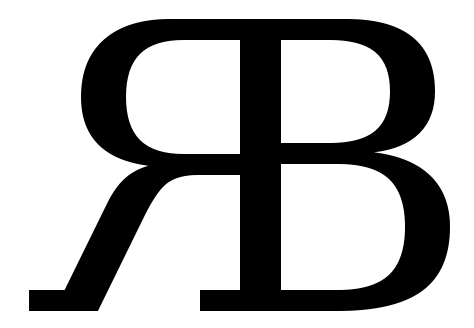GHC Hacking

If you haven’t figured it out already, I am a Haskell fanatic. Haskell is a fantastic language that has continuously driven me to explore new programming concepts and improve my own skill. Quite naturally, I am intrigued by GHC – The Glasgow Haskell Compiler. GHC is an open-source native code compiler for Haskell. GHC is written in Haskell with the majority of the runtime system written in C and C-- [0].
This post describes how to:
- Check out and build the ghc source.
- Add libraries to your inplace ghc instance.
- Make a trivial change to GHCi.
Some of the highlights of the GHC compiler are described on haskell.org/ghc:
GHC supports the entire Haskell 2010 language plus a wide variety of extensions.
GHC has particularly good support for concurrency and parallelism, including support for Software Transactional Memory (STM).
GHC generates fast code, particularly for concurrent programs. Take a look at GHC’s performance on The Computer Language Benchmarks Game.
GHC works on several platforms including Windows, Mac, Linux, most varieties of Unix, and several different processor architectures. There are detailed instructions for porting GHC to a new platform.
GHC has extensive optimisation capabilities, including inter-module optimisation.
GHC compiles Haskell code either directly to native code or using LLVM as a back-end. GHC can also generate C code as an intermediate target for porting to new platforms. The interactive environment compiles Haskell to bytecode, and supports execution of mixed bytecode/compiled programs.
Profiling is supported, both by time/allocation and various kinds of heap profiling.
GHC comes with several libraries, and thousands more are available on Hackage.
That’s a lot of great reasons to give the compiler a closer look. Before we get started, there are tons of resources to be found on the GHC wiki and even on the GHC github.
Compiling GHC
Compiling GHC is actually fairly straightforward.
- Get the code:
git clone git@github.com:ghc/ghc.git- Sync the repository:
cd ghc
./sync-all get
perl boot- Configure and build:
./configure
make -j4This will take about an hour. If all is succesful you should have your shiny new GHC compiler in ./inplace/bin/ghc-stage2.
Adding Extra Package to inplace GHC.
Assuming you have a somewhat recent version of cabal installed, you can add extra packages to your inplace GHC using:
cabal install --with-compiler=/path/to/ghc/inplace/bin/ghc-stage2 <package>You should then be able to list packages using ghc-pkg:
./inplace/bin/ghc-pkg listMaking changes to GHC
The goal is to hack on GHC so let’s make a change. As a trivial example, I will change the banner text for GHCi.
First, open GHC/InteractiveUI.hs.
On line 128 we see the function for showing the GHCi welcome msg.
GHCiWelcomeMsg :: String
GHCiWelcomeMsg = "GHCi, version " ++ cProjectVersion ++
": http://www.haskell.org/GHC/ :? for help"Next, add your own flair to the banner:
GHCiWelcomeMsg :: String
GHCiWelcomeMsg = "Hello GHC!\n" ++ "GHCi, version " ++ cProjectVersion ++
": http://www.haskell.org/GHC/ :? for help"The quickest way to recompile GHC after making changes like this is to run make stage=2 from the GHC directory.
cd $(TOP)/ghc
make 2make 2 is an alias for make stage=2 FAST=YES.
You can find more information on that process here.
Now run GHCi with your new flair:
$ $(TOP)/inplace/bin/GHC-stage2 --interactive
Hello GHC!
GHCi, version 7.9.20140412: http://www.haskell.org/GHC/ :? for help
Loading package GHC-prim ... linking ... done.
Loading package integer-gmp ... linking ... done.
Loading package base ... linking ... done.
Prelude> Happy Hacking!